How to Make Your B2B Ecommerce Site User Friendly
A Guide to B2B Website Usability and Design Tips

By Foster Commerce
Jul 15, 2025
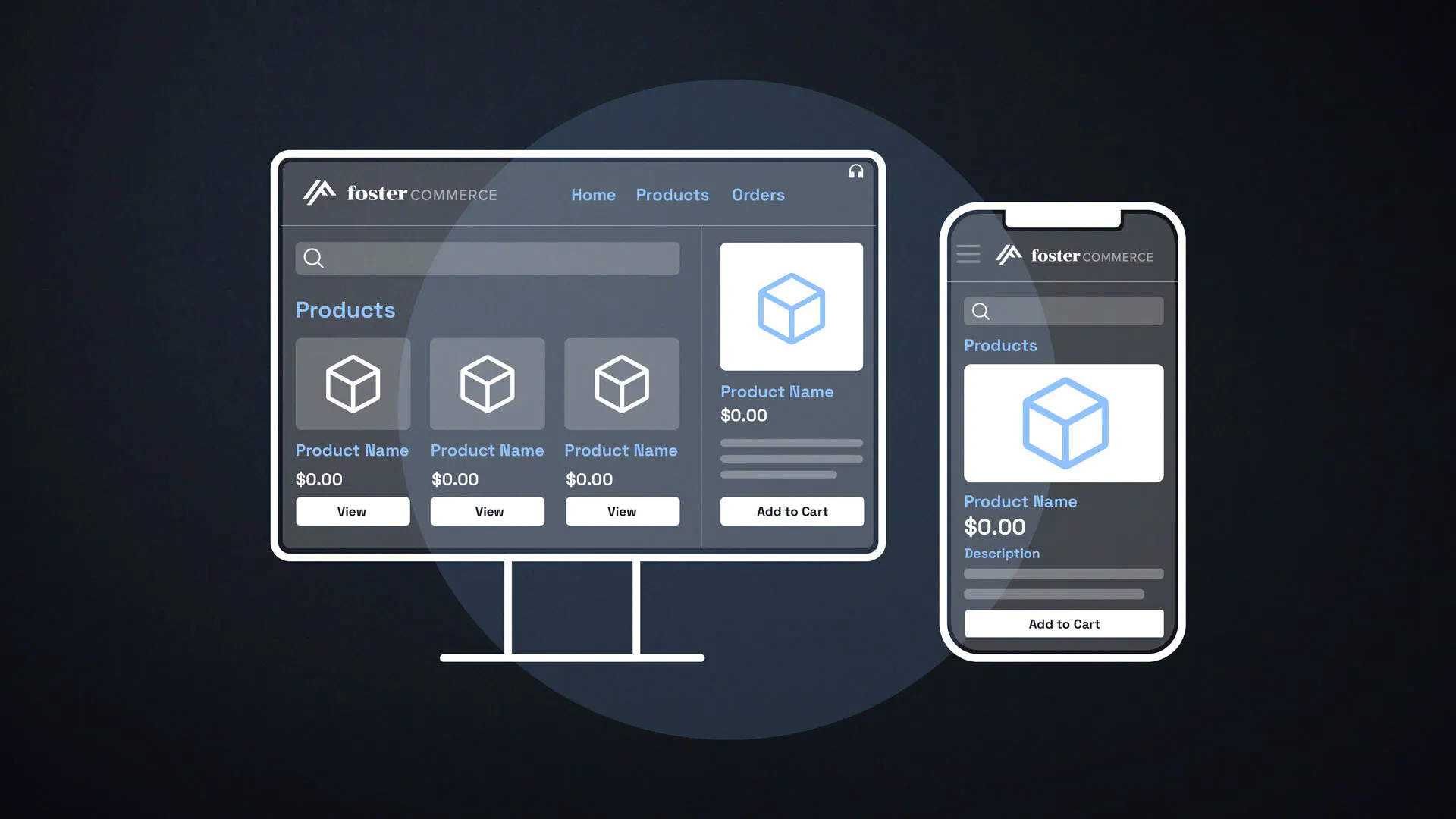
Creating a B2B ecommerce website that’s easy to use shouldn’t be complicated. At Foster Commerce, we focus on building ecommerce websites that help manufacturers, wholesalers, and distributors convert more visitors into returning buyers. This guide centers on how to make your B2B ecommerce site user friendly, offering practical steps to improve usability and address the real-world needs of business users.
Whether you’re launching a new ecommerce platform or refining your current setup, these steps are designed to help you streamline customer journeys and drive more effective results.
Why a Well-Designed UI/UX Matters for B2B Ecommerce Websites
User experience in B2B ecommerce directly affects how smoothly your customers do business with you. A functional user-friendly interface, clear structure, and fast performance all reduce friction for busy purchasing teams. In sectors like automotive, electrical, or commercial supply, buyers often work with complex orders. Your website should help them move quickly and confidently.
Business buyers are used to the efficiency of B2C platforms. They expect fast load times, clear product specs, and logical navigation. When your ecommerce website supports that experience with predictable flows and easy access to details, you reduce abandoned carts and improve retention.
At Foster Commerce, we build flexible, scalable sites using platforms like Craft Commerce, Shopify Plus, and OroCommerce. Whether you choose a custom or pre-built B2B ecommerce website, these tools allow us to create intuitive experiences for teams managing large catalogs and repeat purchases. Improving user experience isn’t just a design choice. It’s a way to build lasting business relationships.
Structuring Your Ecommerce Website for Seamless Navigation
The structure of your B2B ecommerce site should help users find what they need without confusion. When you’re managing thousands of SKUs, cluttered layouts and unclear menus can create major bottlenecks. The solution? Build a logical, predictable structure that guides users from landing to checkout.
Clear, specific category labels
Buyers need to understand where they are on your site at a glance. Intuitive labels reduce hesitation and help users move confidently through your catalog.Persistent filters for narrowing results
Filters should remain visible and usable throughout the browsing experience. Keeping them accessible on every results page helps streamline product discovery.Concise pathways with minimal clicks
A user-friendly navigation reduces the number of steps it takes to complete a task. Fewer clicks mean less friction and a faster route to purchase.
Strong site structure builds trust and encourages repeat behavior. It also reduces the learning curve for new customers and supports growth as your product catalog expands.
Enhancing Customer Experience with Effective Site Search
Site search is one of the most used features on any B2B ecommerce platform. Purchasing managers often come prepared with SKUs, part numbers, or industry terms. If the search function can’t deliver relevant results, they’ll leave frustrated.
What to implement:
Autocomplete with intelligent suggestions
This helps users find what they need faster by reducing typing effort and guiding them toward popular or relevant results. It also minimizes the chance of no-result pages by steering users to in-stock or related items.Tolerance for spelling errors and synonyms
A flexible search tool accounts for typos and different naming conventions, ensuring users still find relevant products. This is especially important in industries with technical language or brand-specific terms.Filters based on product type, availability, or specification
Allow users to narrow down results quickly by what matters most to their decision-making. Good filter design helps buyers move from search to purchase without unnecessary clicks or confusion.
Smart site search supports efficient ordering and repeat business. Analyze user behavior and continually improve your search engine based on what customers are really looking for.
Deliver Accurate Product Information to Support Confident Decisions
Your product pages are decision-making tools. Business buyers use them to compare features, check compatibility, and justify purchases internally. Missing or outdated information introduces risk and drives them to competitors.
To support confident purchasing:
Include technical specs and certifications
Buyers need to know a product meets performance and regulatory requirements. Clear specs and certifications help them validate their choices and avoid costly errors.List compatible accessories
Showing related or compatible items encourages complete purchases and simplifies reordering. It also helps prevent compatibility issues post-purchase.Add downloadable data sheets or manuals
Technical teams often need detailed documentation before approving a purchase. Offering these files up front supports internal decision-making and speeds up procurement cycles.Show inventory levels and lead times
Buyers depend on reliable delivery timelines. Visible stock information helps them plan purchases and manage their own operations with confidence.
Accurate product information saves time for both the buyer and your support team. It reduces order errors and improves satisfaction across the entire customer journey.
Integrating Customer Support to Elevate the Ecommerce Website Experience
Customer support is a central part of the B2B experience. Buyers often return to suppliers they trust to solve problems quickly. Your website should make it easy to reach help when needed and offer tools for self-service.
Best practices include:
Live chat and dedicated phone numbers
Real-time communication gives buyers quick answers during critical points in their journey. It adds a human element that builds trust and prevents delays in complex orders.Access to order history and account tools
Giving customers full visibility into past purchases allows them to reorder easily and track invoices or shipping updates. It also reduces their dependency on support for routine information.A searchable knowledge base or FAQ section
When buyers can resolve questions on their own, it speeds up their workflow. A well-organized knowledge base also lowers the number of repetitive inquiries your team receives.Status updates for shipping, invoices, and returns
Clear, automated updates prevent uncertainty and reduce follow-up requests. Buyers appreciate being kept in the loop without needing to ask for updates.
Support should be integrated into the shopping and account experience, not hidden behind forms. This makes your website a stronger tool for long-term customer relationships.
Create a Platform That Supports Growth
Usability is an ongoing process. As your product catalog expands or buyer needs change, your ecommerce website must adapt. A user-friendly site should not only help buyers complete today’s tasks, it should also support future workflows, upgrades, and integrations.
Ongoing improvements to consider:
Adding new self-service features
Features like saved carts, invoice downloads, or custom pricing portals can reduce support overhead. These tools also empower buyers to manage more of their activity independently.Improving mobile responsiveness
A mobile-optimized experience ensures buyers can place orders or check inventory from any device. This flexibility is essential for teams working in the field or on tight timelines.Refining user permissions and multi-account tools
Role-based access allows large teams to control who can browse, order, or approve purchases. This simplifies account management and supports scalable operations.Collecting feedback to identify usability gaps
Customer input highlights areas that may be slowing down their workflow. Regular reviews help prioritize updates that keep the platform aligned with real-world needs.
Ready to Improve Your Ecommerce Website's Customer Experience?
Every improvement you make to your ecommerce site helps your customers buy with less friction. Clear navigation, accurate product information, smart search tools, and integrated support all contribute to a stronger customer experience.
At Foster Commerce, we specialize in building custom B2B ecommerce websites that are fast, scalable, and tailored to your business needs. Whether you're looking to launch a new site or enhance your existing platform, our team is here to help you create a user-friendly experience that drives results. Contact us to learn more about experience design how to create scalable ecommerce solutions that work.

